File size: 18,087 Bytes
2a530c6 |
1 2 3 4 5 6 7 8 9 10 11 12 13 14 15 16 17 18 19 20 21 22 23 24 25 26 27 28 29 30 31 32 33 34 35 36 37 38 39 40 41 42 43 44 45 46 47 48 49 50 51 52 53 54 55 56 57 58 59 60 61 62 63 64 65 66 67 68 69 70 71 72 73 74 75 76 77 78 79 80 81 82 83 84 85 86 87 88 89 90 91 92 93 94 95 96 97 98 99 100 101 102 103 104 105 106 107 108 109 110 111 112 113 114 115 116 117 118 119 120 121 122 123 124 125 126 127 128 129 130 131 132 133 134 135 136 137 138 139 140 141 142 143 144 145 146 147 148 149 150 151 152 153 154 155 156 157 158 159 160 161 162 163 164 165 166 167 168 169 170 171 172 173 174 175 176 177 178 179 180 181 182 183 184 185 186 187 188 189 190 191 192 193 194 195 196 197 198 199 200 201 202 203 204 205 206 207 208 209 210 211 212 213 214 215 216 217 218 219 220 221 222 223 224 225 226 227 228 229 230 231 232 233 234 235 236 237 238 239 240 241 242 243 244 245 246 247 248 249 250 251 252 253 254 255 256 257 258 259 260 261 262 263 264 265 266 267 268 269 270 271 272 273 274 275 276 277 278 279 280 281 282 283 284 285 286 287 288 289 290 291 292 293 294 295 296 297 298 299 300 301 302 303 304 305 306 307 308 309 310 311 312 313 314 315 316 317 318 319 320 321 322 323 324 325 326 327 328 329 330 331 332 333 334 335 336 337 338 339 340 341 342 343 344 345 346 347 348 349 350 351 352 353 354 355 356 357 358 359 360 361 362 363 364 365 366 367 368 369 370 371 372 373 374 375 376 377 378 379 380 381 382 383 384 385 386 387 388 389 390 391 392 393 394 395 396 397 398 399 400 401 402 403 404 405 406 407 408 409 410 411 412 413 414 415 416 417 418 419 420 421 422 423 424 425 426 427 428 429 430 431 432 433 434 435 436 437 438 439 440 441 442 443 444 445 446 447 448 449 450 451 452 453 454 455 456 457 458 459 460 461 462 463 464 465 466 467 468 469 470 471 472 473 474 475 476 477 478 479 480 481 482 483 484 485 486 487 488 489 490 491 492 493 494 495 496 497 498 499 500 501 502 503 504 505 506 507 |
---
license: apache-2.0
language:
- en
pipeline_tag: text-generation
tags:
- multimodal
base_model: Qwen/Qwen2-VL-2B-Instruct-GPTQ-Int8
---
# Qwen2-VL-2B-Instruct-GPTQ-Int8
## Introduction
We're excited to unveil **Qwen2-VL**, the latest iteration of our Qwen-VL model, representing nearly a year of innovation.
### What’s New in Qwen2-VL?
#### Key Enhancements:
* **Enhanced Image Comprehension**: We've significantly improved the model's ability to understand and interpret visual information, setting new benchmarks across key performance metrics.
* **Advanced Video Understanding**: Qwen2-VL now features superior online streaming capabilities, enabling real-time analysis of dynamic video content with remarkable accuracy.
* **Integrated Visual Agent Functionality**: Our model now seamlessly incorporates sophisticated system integration, transforming Qwen2-VL into a powerful visual agent capable of complex reasoning and decision-making.
* **Expanded Multilingual Support**: We've broadened our language capabilities to better serve a diverse global user base, making Qwen2-VL more accessible and effective across different linguistic contexts.
#### Model Architecture Updates:
* **Naive Dynamic Resolution**: Unlike before, Qwen2-VL can handle arbitrary image resolutions, mapping them into a dynamic number of visual tokens, offering a more human-like visual processing experience.
* **Multimodal Rotary Position Embedding (M-ROPE)**: Decomposes positional embedding into parts to capture 1D textual, 2D visual, and 3D video positional information, enhancing its multimodal processing capabilities.
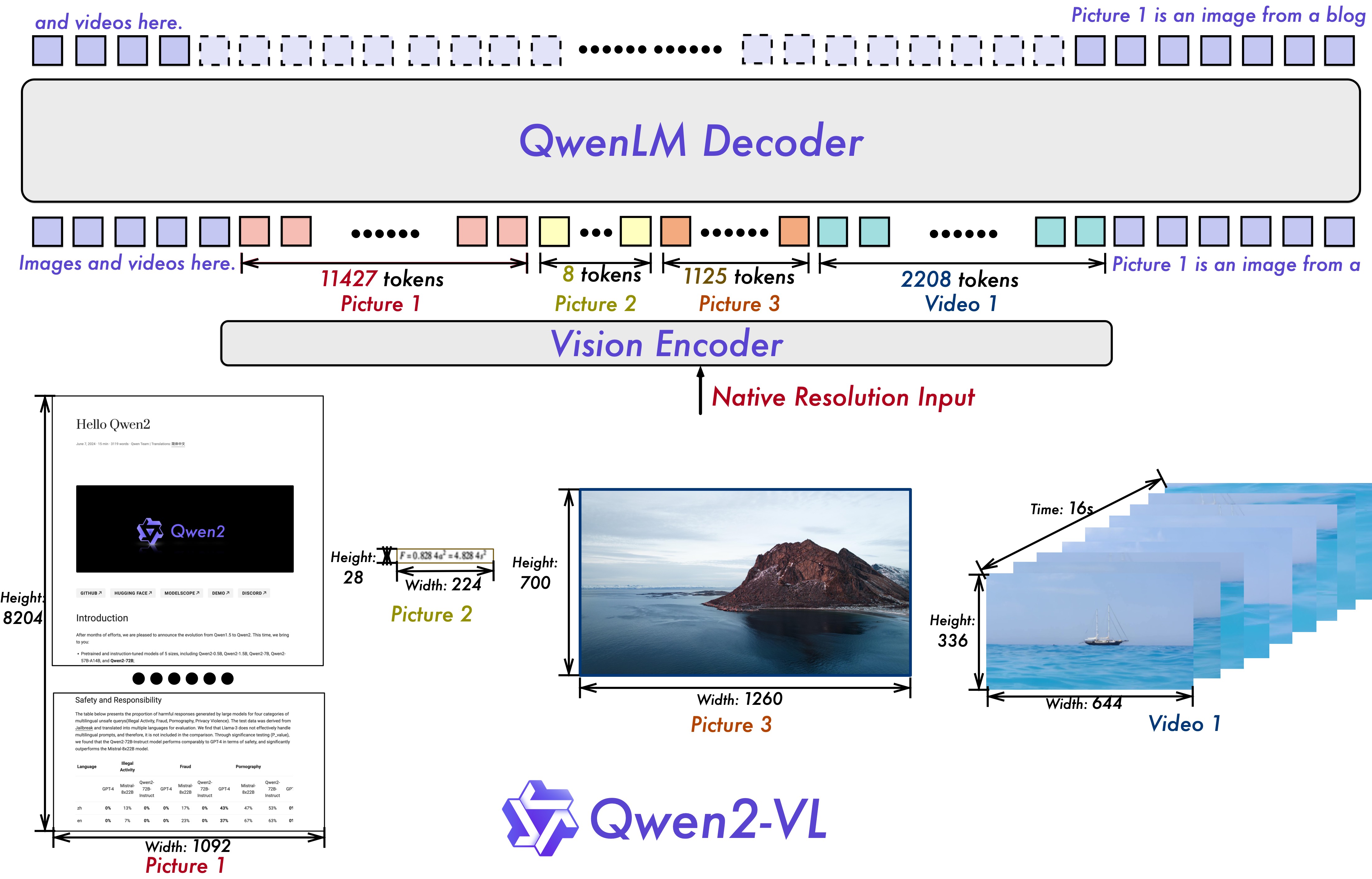
We have three models with 2, 7 and 72 billion parameters. This repo contains the quantized version of the instruction-tuned 2B Qwen2-VL model. For more information, visit our [Blog](https://qwenlm.github.io/blog/qwen2-vl/) and [GitHub](https://github.com/QwenLM/Qwen2-VL).
### Benchmark
#### Performance of Quantized Models
This section reports the generation performance of quantized models (including GPTQ and AWQ) of the Qwen2-VL series. Specifically, we report:
- MMMU_VAL (Accuracy)
- DocVQA_VAL (Accuracy)
- MMBench_DEV_EN (Accuracy)
- MathVista_MINI (Accuracy)
We use [VLMEvalkit](https://github.com/kq-chen/VLMEvalKit/tree/add_qwen2vl) to evaluate all models.
| Model Size | Quantization | MMMU | DocVQA | MMBench | MathVista |
| --- | --- | --- | --- | --- | --- |
Qwen2-VL-2B-Instruct | BF16<br><sup>([🤗](https://huggingface.co/Qwen/Qwen2-VL-2B-Instruct)[🤖](https://modelscope.cn/models/qwen/Qwen2-VL-2B-Instruct)) | 41.88 | 88.34 | 72.07 | 44.40 |
| | GPTQ-Int8<br><sup>([🤗](https://huggingface.co/Qwen/Qwen2-VL-2B-Instruct-GPTQ-Int8)[🤖](https://modelscope.cn/models/qwen/Qwen2-VL-2B-Instruct-GPTQ-Int8)) | 41.55 | 88.28 | 71.99 | 44.60 |
| | GPTQ-Int4<br><sup>([🤗](https://huggingface.co/Qwen/Qwen2-VL-2B-Instruct-GPTQ-Int4)[🤖](https://modelscope.cn/models/qwen/Qwen2-VL-2B-Instruct-GPTQ-Int4)) | 39.22 | 87.21 | 70.87 | 41.69 |
| | AWQ<br><sup>([🤗](https://huggingface.co/Qwen/Qwen2-VL-2B-Instruct-AWQ)[🤖](https://modelscope.cn/models/qwen/Qwen2-VL-2B-Instruct-AWQ)) | 41.33 | 86.96 | 71.64 | 39.90 |
#### Speed Benchmark
This section reports the speed performance of bf16 models, quantized models (including GPTQ-Int4, GPTQ-Int8 and AWQ) of the Qwen2-VL series. Specifically, we report the inference speed (tokens/s) as well as memory footprint (GB) under the conditions of different context lengths.
The environment of the evaluation with huggingface transformers is:
- NVIDIA A100 80GB
- CUDA 11.8
- Pytorch 2.2.1+cu118
- Flash Attention 2.6.1
- Transformers 4.38.2
- AutoGPTQ 0.6.0+cu118
- AutoAWQ 0.2.5+cu118 (autoawq_kernels 0.0.6+cu118)
Note:
- We use the batch size of 1 and the least number of GPUs as possible for the evalution.
- We test the speed and memory of generating 2048 tokens with the input lengths of 1, 6144, 14336, 30720, 63488, and 129024 tokens.
- 2B (transformers)
| Model | Input Length | Quantization | GPU Num | Speed(tokens/s) | GPU Memory(GB) |
| --- | --- | --- | --- | --- | --- |
| Qwen2-VL-2B-Instruct | 1 | BF16 | 1 | 35.29 | 4.68 |
| | | GPTQ-Int8 | 1 | 28.59 | 3.55 |
| | | GPTQ-Int4 | 1 | 39.76 | 2.91 |
| | | AWQ | 1 | 29.89 | 2.88 |
| | 6144 | BF16 | 1 | 36.58 | 10.01 |
| | | GPTQ-Int8 | 1 | 29.53 | 8.87 |
| | | GPTQ-Int4 | 1 | 39.27 | 8.21 |
| | | AWQ | 1 | 33.42 | 8.18 |
| | 14336 | BF16 | 1 | 36.31 | 17.20 |
| | | GPTQ-Int8 | 1 | 31.03 | 16.07 |
| | | GPTQ-Int4 | 1 | 39.89 | 15.40 |
| | | AWQ | 1 | 32.28 | 15.40 |
| | 30720 | BF16 | 1 | 32.53 | 31.64 |
| | | GPTQ-Int8 | 1 | 27.76 | 30.51 |
| | | GPTQ-Int4 | 1 | 30.73 | 29.84 |
| | | AWQ | 1 | 31.55 | 29.84 |
## Requirements
The code of Qwen2-VL has been in the latest Hugging face transformers and we advise you to build from source with command `pip install git+https://github.com/huggingface/transformers`, or you might encounter the following error:
```
KeyError: 'qwen2_vl'
```
## Quickstart
We offer a toolkit to help you handle various types of visual input more conveniently, as if you were using an API. This includes base64, URLs, and interleaved images and videos. You can install it using the following command:
```bash
pip install qwen-vl-utils
```
Here we show a code snippet to show you how to use the chat model with `transformers` and `qwen_vl_utils`:
```python
from transformers import Qwen2VLForConditionalGeneration, AutoTokenizer, AutoProcessor
from qwen_vl_utils import process_vision_info
# default: Load the model on the available device(s)
model = Qwen2VLForConditionalGeneration.from_pretrained(
"Qwen/Qwen2-VL-2B-Instruct-GPTQ-Int8", torch_dtype="auto", device_map="auto"
)
# We recommend enabling flash_attention_2 for better acceleration and memory saving, especially in multi-image and video scenarios.
# model = Qwen2VLForConditionalGeneration.from_pretrained(
# "Qwen/Qwen2-VL-2B-Instruct-GPTQ-Int8",
# torch_dtype=torch.bfloat16,
# attn_implementation="flash_attention_2",
# device_map="auto",
# )
# default processer
processor = AutoProcessor.from_pretrained("Qwen/Qwen2-VL-2B-Instruct-GPTQ-Int8")
# The default range for the number of visual tokens per image in the model is 4-16384. You can set min_pixels and max_pixels according to your needs, such as a token count range of 256-1280, to balance speed and memory usage.
# min_pixels = 256*28*28
# max_pixels = 1280*28*28
# processor = AutoProcessor.from_pretrained("Qwen/Qwen2-VL-2B-Instruct-GPTQ-Int8", min_pixels=min_pixels, max_pixels=max_pixels)
messages = [
{
"role": "user",
"content": [
{
"type": "image",
"image": "https://qianwen-res.oss-cn-beijing.aliyuncs.com/Qwen-VL/assets/demo.jpeg",
},
{"type": "text", "text": "Describe this image."},
],
}
]
# Preparation for inference
text = processor.apply_chat_template(
messages, tokenize=False, add_generation_prompt=True
)
image_inputs, video_inputs = process_vision_info(messages)
inputs = processor(
text=[text],
images=image_inputs,
videos=video_inputs,
padding=True,
return_tensors="pt",
)
inputs = inputs.to("cuda")
# Inference: Generation of the output
generated_ids = model.generate(**inputs, max_new_tokens=128)
generated_ids_trimmed = [
out_ids[len(in_ids) :] for in_ids, out_ids in zip(inputs.input_ids, generated_ids)
]
output_text = processor.batch_decode(
generated_ids_trimmed, skip_special_tokens=True, clean_up_tokenization_spaces=False
)
print(output_text)
```
<details>
<summary>Without qwen_vl_utils</summary>
```python
from PIL import Image
import requests
import torch
from torchvision import io
from typing import Dict
from transformers import Qwen2VLForConditionalGeneration, AutoTokenizer, AutoProcessor
# Load the model in half-precision on the available device(s)
model = Qwen2VLForConditionalGeneration.from_pretrained(
"Qwen/Qwen2-VL-2B-Instruct-GPTQ-Int8", torch_dtype="auto", device_map="auto"
)
processor = AutoProcessor.from_pretrained("Qwen/Qwen2-VL-2B-Instruct-GPTQ-Int8")
# Image
url = "https://qianwen-res.oss-cn-beijing.aliyuncs.com/Qwen-VL/assets/demo.jpeg"
image = Image.open(requests.get(url, stream=True).raw)
conversation = [
{
"role": "user",
"content": [
{
"type": "image",
},
{"type": "text", "text": "Describe this image."},
],
}
]
# Preprocess the inputs
text_prompt = processor.apply_chat_template(conversation, add_generation_prompt=True)
# Excepted output: '<|im_start|>system\nYou are a helpful assistant.<|im_end|>\n<|im_start|>user\n<|vision_start|><|image_pad|><|vision_end|>Describe this image.<|im_end|>\n<|im_start|>assistant\n'
inputs = processor(
text=[text_prompt], images=[image], padding=True, return_tensors="pt"
)
inputs = inputs.to("cuda")
# Inference: Generation of the output
output_ids = model.generate(**inputs, max_new_tokens=128)
generated_ids = [
output_ids[len(input_ids) :]
for input_ids, output_ids in zip(inputs.input_ids, output_ids)
]
output_text = processor.batch_decode(
generated_ids, skip_special_tokens=True, clean_up_tokenization_spaces=True
)
print(output_text)
```
</details>
<details>
<summary>Multi image inference</summary>
```python
# Messages containing multiple images and a text query
messages = [
{
"role": "user",
"content": [
{"type": "image", "image": "file:///path/to/image1.jpg"},
{"type": "image", "image": "file:///path/to/image2.jpg"},
{"type": "text", "text": "Identify the similarities between these images."},
],
}
]
# Preparation for inference
text = processor.apply_chat_template(
messages, tokenize=False, add_generation_prompt=True
)
image_inputs, video_inputs = process_vision_info(messages)
inputs = processor(
text=[text],
images=image_inputs,
videos=video_inputs,
padding=True,
return_tensors="pt",
)
inputs = inputs.to("cuda")
# Inference
generated_ids = model.generate(**inputs, max_new_tokens=128)
generated_ids_trimmed = [
out_ids[len(in_ids) :] for in_ids, out_ids in zip(inputs.input_ids, generated_ids)
]
output_text = processor.batch_decode(
generated_ids_trimmed, skip_special_tokens=True, clean_up_tokenization_spaces=False
)
print(output_text)
```
</details>
<details>
<summary>Video inference</summary>
```python
# Messages containing a images list as a video and a text query
messages = [
{
"role": "user",
"content": [
{
"type": "video",
"video": [
"file:///path/to/frame1.jpg",
"file:///path/to/frame2.jpg",
"file:///path/to/frame3.jpg",
"file:///path/to/frame4.jpg",
],
"fps": 1.0,
},
{"type": "text", "text": "Describe this video."},
],
}
]
# Messages containing a video and a text query
messages = [
{
"role": "user",
"content": [
{
"type": "video",
"video": "file:///path/to/video1.mp4",
"max_pixels": 360 * 420,
"fps": 1.0,
},
{"type": "text", "text": "Describe this video."},
],
}
]
# Preparation for inference
text = processor.apply_chat_template(
messages, tokenize=False, add_generation_prompt=True
)
image_inputs, video_inputs = process_vision_info(messages)
inputs = processor(
text=[text],
images=image_inputs,
videos=video_inputs,
padding=True,
return_tensors="pt",
)
inputs = inputs.to("cuda")
# Inference
generated_ids = model.generate(**inputs, max_new_tokens=128)
generated_ids_trimmed = [
out_ids[len(in_ids) :] for in_ids, out_ids in zip(inputs.input_ids, generated_ids)
]
output_text = processor.batch_decode(
generated_ids_trimmed, skip_special_tokens=True, clean_up_tokenization_spaces=False
)
print(output_text)
```
</details>
<details>
<summary>Batch inference</summary>
```python
# Sample messages for batch inference
messages1 = [
{
"role": "user",
"content": [
{"type": "image", "image": "file:///path/to/image1.jpg"},
{"type": "image", "image": "file:///path/to/image2.jpg"},
{"type": "text", "text": "What are the common elements in these pictures?"},
],
}
]
messages2 = [
{"role": "system", "content": "You are a helpful assistant."},
{"role": "user", "content": "Who are you?"},
]
# Combine messages for batch processing
messages = [messages1, messages1]
# Preparation for batch inference
texts = [
processor.apply_chat_template(msg, tokenize=False, add_generation_prompt=True)
for msg in messages
]
image_inputs, video_inputs = process_vision_info(messages)
inputs = processor(
text=texts,
images=image_inputs,
videos=video_inputs,
padding=True,
return_tensors="pt",
)
inputs = inputs.to("cuda")
# Batch Inference
generated_ids = model.generate(**inputs, max_new_tokens=128)
generated_ids_trimmed = [
out_ids[len(in_ids) :] for in_ids, out_ids in zip(inputs.input_ids, generated_ids)
]
output_texts = processor.batch_decode(
generated_ids_trimmed, skip_special_tokens=True, clean_up_tokenization_spaces=False
)
print(output_texts)
```
</details>
### More Usage Tips
For input images, we support local files, base64, and URLs. For videos, we currently only support local files.
```python
# You can directly insert a local file path, a URL, or a base64-encoded image into the position where you want in the text.
## Local file path
messages = [
{
"role": "user",
"content": [
{"type": "image", "image": "file:///path/to/your/image.jpg"},
{"type": "text", "text": "Describe this image."},
],
}
]
## Image URL
messages = [
{
"role": "user",
"content": [
{"type": "image", "image": "http://path/to/your/image.jpg"},
{"type": "text", "text": "Describe this image."},
],
}
]
## Base64 encoded image
messages = [
{
"role": "user",
"content": [
{"type": "image", "image": "data:image;base64,/9j/..."},
{"type": "text", "text": "Describe this image."},
],
}
]
```
#### Image Resolution for performance boost
The model supports a wide range of resolution inputs. By default, it uses the native resolution for input, but higher resolutions can enhance performance at the cost of more computation. Users can set the minimum and maximum number of pixels to achieve an optimal configuration for their needs, such as a token count range of 256-1280, to balance speed and memory usage.
```python
min_pixels = 256 * 28 * 28
max_pixels = 1280 * 28 * 28
processor = AutoProcessor.from_pretrained(
"Qwen/Qwen2-VL-2B-Instruct-GPTQ-Int8", min_pixels=min_pixels, max_pixels=max_pixels
)
```
Besides, We provide two methods for fine-grained control over the image size input to the model:
1. Define min_pixels and max_pixels: Images will be resized to maintain their aspect ratio within the range of min_pixels and max_pixels.
2. Specify exact dimensions: Directly set `resized_height` and `resized_width`. These values will be rounded to the nearest multiple of 28.
```python
# min_pixels and max_pixels
messages = [
{
"role": "user",
"content": [
{
"type": "image",
"image": "file:///path/to/your/image.jpg",
"resized_height": 280,
"resized_width": 420,
},
{"type": "text", "text": "Describe this image."},
],
}
]
# resized_height and resized_width
messages = [
{
"role": "user",
"content": [
{
"type": "image",
"image": "file:///path/to/your/image.jpg",
"min_pixels": 50176,
"max_pixels": 50176,
},
{"type": "text", "text": "Describe this image."},
],
}
]
```
## Limitations
While Qwen2-VL are applicable to a wide range of visual tasks, it is equally important to understand its limitations. Here are some known restrictions:
1. Lack of Audio Support: The current model does **not comprehend audio information** within videos.
2. Data timeliness: Our image dataset is **updated until June 2023**, and information subsequent to this date may not be covered.
3. Constraints in Individuals and Intellectual Property (IP): The model's capacity to recognize specific individuals or IPs is limited, potentially failing to comprehensively cover all well-known personalities or brands.
4. Limited Capacity for Complex Instruction: When faced with intricate multi-step instructions, the model's understanding and execution capabilities require enhancement.
5. Insufficient Counting Accuracy: Particularly in complex scenes, the accuracy of object counting is not high, necessitating further improvements.
6. Weak Spatial Reasoning Skills: Especially in 3D spaces, the model's inference of object positional relationships is inadequate, making it difficult to precisely judge the relative positions of objects.
These limitations serve as ongoing directions for model optimization and improvement, and we are committed to continually enhancing the model's performance and scope of application.
## Citation
If you find our work helpful, feel free to give us a cite.
```
@article{Qwen2-VL,
title={Qwen2-VL},
author={Qwen team},
year={2024}
}
@article{Qwen-VL,
title={Qwen-VL: A Versatile Vision-Language Model for Understanding, Localization, Text Reading, and Beyond},
author={Bai, Jinze and Bai, Shuai and Yang, Shusheng and Wang, Shijie and Tan, Sinan and Wang, Peng and Lin, Junyang and Zhou, Chang and Zhou, Jingren},
journal={arXiv preprint arXiv:2308.12966},
year={2023}
}
``` |