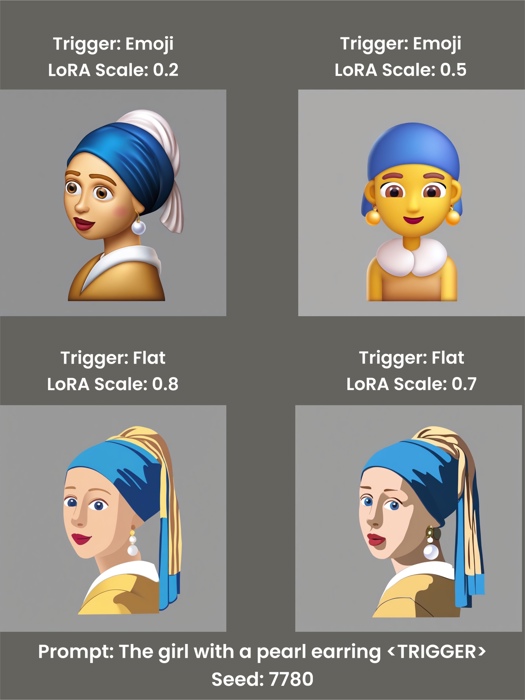
A small (<30 MB) rank 4 LoRA for SDXL which can help you style your images as Emojis.
It can make "Regular 3D emojis" or "Flat emojis"
This model is very sensitive to having the correct LoRA weight scaling per Trigger word (Not to be confused with Guidance scale)
I intended for the trigger words "Emoji" and "Flat" to be mutually exclusive. So when "Emoji" is part of your prompt, do not have "Flat" in your prompt and vice versa. When you use "Flat", give a LoRA scale of 0.7-0.8. Alternatively, if you chose "Emoji" to be in your prompt, give a lower LoRA scale of 0.2-0.5.
In the Showcase you can see various prompts examples by pressing the little (i) icon.
For example:
"Gal Gadot as wonderwoman flat <lora:SDXL-Emoji-Lora-r4:0.7>"
Which has "Gal Gadot as wonderwoman" as the prompt "flat" as the trigger word and 0.7 as the LoRA scale
In the image below, the same seed was used. Also the same basic prompt. What changed is the "Trigger" word and the "LoRA weight scale"
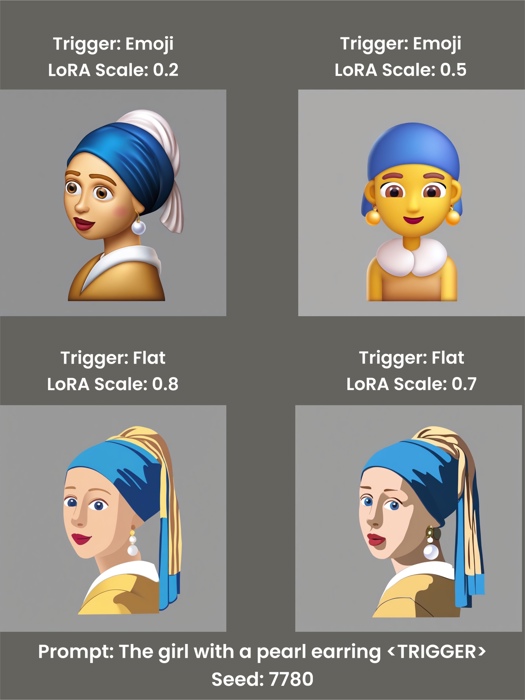
Note that in order to get a proper result, you need to have a relatively low LoRA weight scale for the "Emoji" style (In the 0.2-0.5 range) and for the "Flat" style you would want a higher weight scale (In the 0.7-0.8 range)
## Trigger words You should use `emoji`, `flat` to trigger the image generation. ## Download model Weights for this model are available in Safetensors format. [Download](/Norod78/sdxl-emoji-lora/tree/main) them in the Files & versions tab. ## Use it with the [🧨 diffusers library](https://github.com/huggingface/diffusers) ```py from diffusers import AutoPipelineForText2Image import torch pipeline = AutoPipelineForText2Image.from_pretrained('stabilityai/stable-diffusion-xl-base-1.0', torch_dtype=torch.float16).to('cuda') pipeline.load_lora_weights('Norod78/sdxl-emoji-lora', weight_name='SDXL-Emoji-Lora-r4.safetensors') image = pipeline('Gal Gadot as wonderwoman flat ').images[0] ``` For more details, including weighting, merging and fusing LoRAs, check the [documentation on loading LoRAs in diffusers](https://huggingface.co/docs/diffusers/main/en/using-diffusers/loading_adapters)